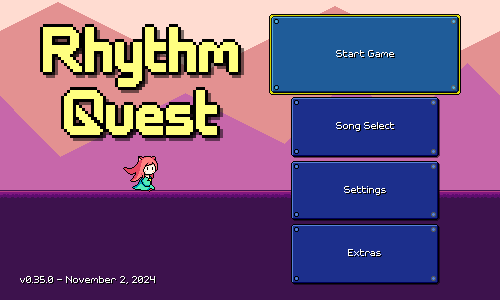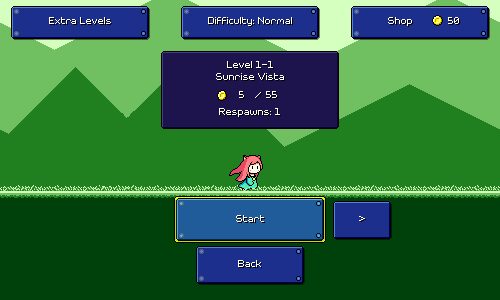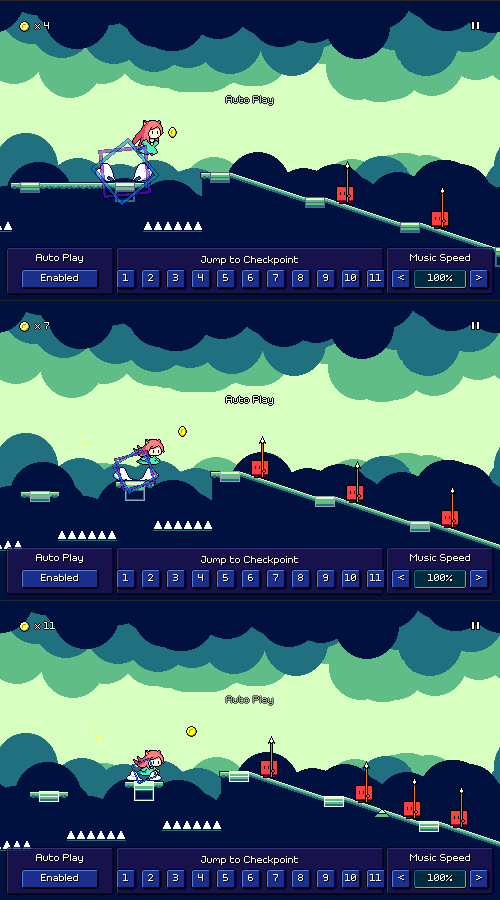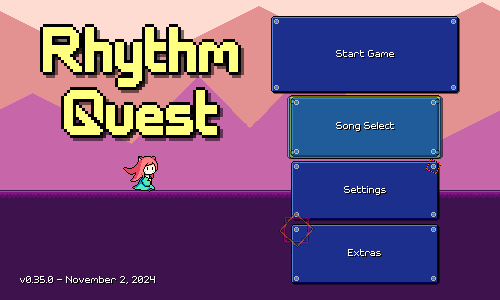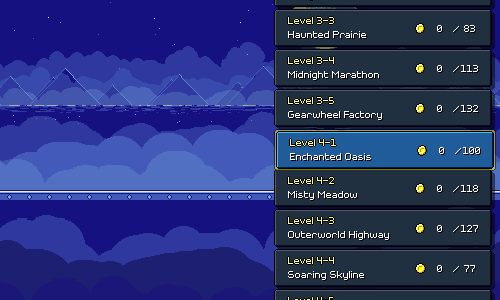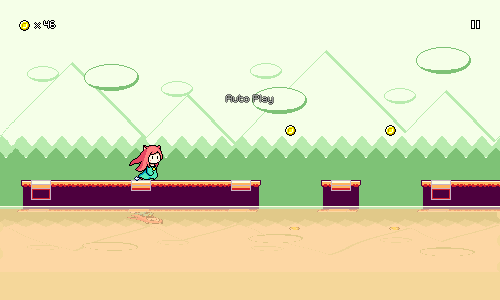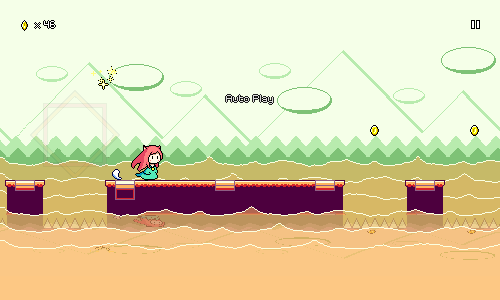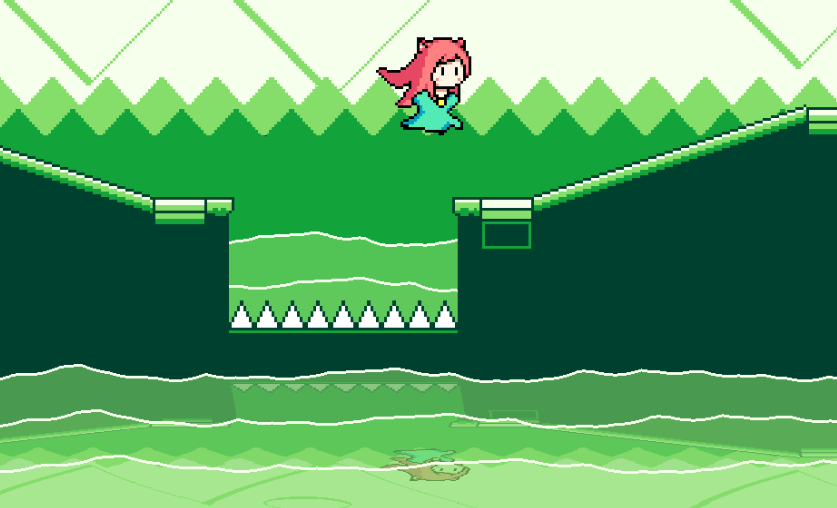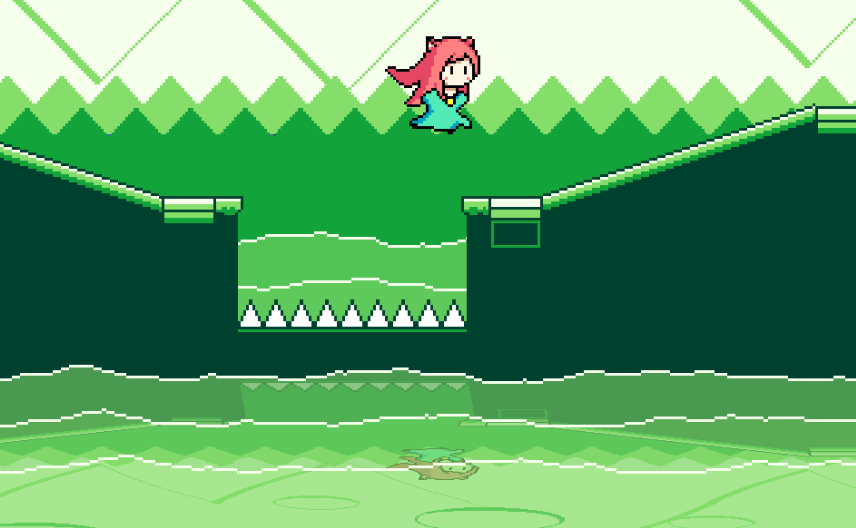Devlog 73 - Multiple Difficulties, Song Select Menu
Published: November 30, 2024
We're into the start of the holiday season now! I could either take this opportunity to dive head-first into Rhythm Quest work, or I could instead take it as a chance to rest and recover before the start of the new year...knowing myself, I suspect it's going to be neither of those and I'm just going to continue onward at a slow and steady pace!
Multiple Difficulties
Unfortunately I don't have any sort of "Rhythm Quest is feature complete!" or even "I finished working on all of the main levels!" announcement for the end of the year. However! As a consolation prize, I do have a little upcoming holiday present for all of you, and that is the unveiling of the new difficulty selection feature:
This isn't live in the demo (yet!), but you can now select from Easy, Normal, and Hard difficulties when starting the game, right before the world select menu. While I have reservations about adding yet another screen that you need to get through before you're actually in-game, in this case I ultimately decided that the benefits seem to justify the cost in this case. I unfortunately didn't have enough screen real estate to show any fancy previews or graphics here, but I also didn't want to have a menu that was =just= text, so I added the little enemy icons some some cute little visual iconography (with beat-synced animations!).
The hope is that adding multiple difficulty options will let experienced rhythm game players feel less bored through the earlier part of the campaign, as well as offer a more lightweight version for people who want to experience all of the levels but without them getting too hard near the end. It also adds some amount of replay value for people who want to go back and replay the levels with some harder charts.
Picking a difficulty level isn't a commitment and doesn't "lock you in" -- you're free to change your mind at any time and each level will track your scores (and coin counts!) separately, so if you decide that the levels are getting a little too hard for you, you can always turn the difficulty down moving forward. This does mean that there are essentially triple the amount of available coins in the game, so you'll probably just end up with a bunch of extra ones after unlocking everything (or maybe I'll just make some expensive "stretch" purchases for show).
There have been some UI changes in various screens to accomodate the new feature. Here's the level select screen, for example, which has a new button for changing your selected difficulty without having to go back to the initial menu. Again, I dislike how this screen feels more cluttered than before, but it was the best solution I could come up with given the constraints, and committing to it also allowed me to fit an extra "Bonus Levels" button on the upper-left to make things all nice and symmetrical.
I've been thinking about this feature for a while and initially had some trepidation because one of the main strengths of Rhythm Quest is the tight and intentional mirroring between the charting and the music cues -- I was worried that recharting the same tracks would lead to a loss in that coherence. With a previous game, "Melody Muncher", I solved this by simply adding new melodies into the existing songs and exporting multiple mixes of them, but I wanted to avoid doing that this time around as that would triple the amount of audio content that needs to be authored and served with the game, which is undesirable (particularly on mobile devices).
After thinking about the tracks, however, I think I can manage to make it work, even reusing the same audio. Normal mode will still be presented as "Rhythm Quest as it was originally intended", so it will most likely have the best matching between charting and music, but I think there are plenty of good opportunities where I can take liberties in charting the same piece differently.
This does add quite a lot of additional charting work for me, as I've now got to re-chart all of the existing 29 songs for both Easy and Hard mode (some of the later Normal mode charts might even get toned down a bit), not to mention the bonus songs as well. But charting is not particularly "hard" work to do, as it's a very known quantity. It's just going to take time.
I do, however, intend to release the re-charted versions of the demo levels before the end of the year, so you can look forward to playing those soon! Consider them to be my holiday present to all of you who are patiently waiting for more progress to be made on the game...
Charting Differences
Because the beginning of the game needs to ramp players up from essentially zero, the first few levels (the only ones I've worked on so far) won't have very significant charting differences between the three difficulties, but there will still be some.
The mechanics are still going to be introduced in the same levels throughout all difficulties, because I want players to be able to switch between difficulties at any time during their playthrough. However, the level of "rhythmic pattern" difficulty will increase at different rates. Here's an example of a snippet of level 1-2 to illustrate some of the minor differences:
Separating the easy and normal charts is actually fairly difficult early on and as a result they end up looking mostly the same (which is alright, for now, until we get to the later levels). I could just remove even more obstacles from the easy chart, but at a certain point that ceases to meaningfully make the chart easier, and can even make things =harder= as it's potentially more difficult to keep a steady beat in your head when the notes are too sparse. I briefly thought about increasing the number of checkpoints in the easy charts, but I decided against it as that would throw off a number of things (color palettes, too many screen flashes, etc).
The hard charting is a little more interesting to look at. Early on I need to strike a balance where I don't want to ramp up the difficulty too quickly, but I want to also make sure that players who "get" rhythm games are still always being engaged. I decided to allow for eighth-note basic enemy patterns in hard mode from the get-go, which really helps set apart the hard chart, but I'm still mostly holding off on more advanced rhythms involving off-beats and syncopation, except where it really flows in tune with the music in an obvious way.
Level Loading
Small (boring) technical note here on a change that's being made to the way levels are stored and loaded. Previously I had a "level baking" process where I ran the level generator code for each level ahead of time and then wrote the results out to disk as part of the build. The idea here was to (in theory) speed up the process of loading levels by precomputing all of that logic and just reading the fully-baked level from disk instead of instantiating all of the objects on the fly dynamically.
This is now more or less gone as part of the difficulty refactor. I didn't want to bake 3 different versions of every single level, and it's not actually even clear that this reduced loading times at all, as reading a million serialized objects from disk can potentially be slower than just instantiating them dynamically (this is the sort of thing that's hard to test outside of an actual build, and probably varies device to device). I still have a "level analysis" pass that needs to be run offline where the logic runs through every level to collect stats on it (notably, how many coins are in the level), but now I only save those numbers and not any of the actual level geometry.
I've mentioned before that I have an "object pooling" solution that's used in the level editor in order to reuse object instances every time the level is re-generated. I'm leaving this as a task for future me to talk about, but if I wanted to speed up level load times, I could actually persist the object pooling across different level loads -- that way, when you load a new level, it can just reuse the enemy/obstacle objects from the previous one you played instead of creating new ones from scratch (which is slower). So there's more optimizations that can be done if I put in the work to make it possible.
Song Select Menu
Besides supporting multiple difficulties, another work item on my by-end-of-year wishlist was building out a holistic "song select" menu that features all of the levels available in the game -- including the main campaign, the bonus levels, and custom levels, all in one big browser. I spent a good portion of this month working on that, and it's coming along pretty alright:
This looks pretty similar to the custom level browser that I implemented a while back, and a lot of the implementation is copied over, but in general things are more encapsulated / architected out a bit more robustly because I need to handle different types of content (i.e. many different button formats, instead of just one).
One new thing I coded up was a way to scroll the list via touch swipes, with scroll momentum and all that. This is only allowed on mobile devices, as on desktop / web / switch builds you have other better methods of navigating the list. It's a bit weird that this is the only UI in the game that uses this UI navigation paradigm, but I couldn't think of an elegant alternative for touchscreens that I was happy with and this is the only place in the game where the buttons need to be laid out in a really long dynamic list like this.
I had two options for implementing this -- use Unity's built-in scrollview logic, or just code and manage the scrolling inertia and clamping/snapping logic myself. Fortunately, I'm wiser than I once was, so I chose to just roll my own custom solution instead of even attempting to deal with Unity's this time. =P
Overall, it works pretty well! I had to iterate a little on exactly how much momentum to accumulate based on the movement of your intial touch/swipe, but fortunately it seems like my instincts were mostly on point and it feels natural for the most part.
New Water Shader
Someone reported a bug where the water effect in level 1-3 wasn't stretching across the entire screen for certain resolution/zoom levels, so I took the opportunity to just revamp the entire effect altogether. Here's what it used to look like, just a flat rectangle with a render texture that's used to capture the "reflected" graphics and then apply some sine wave modulation to them:
And here's the new version:
Looking a lot nicer, I think! This is going to be one of (hopefully) many many improvements to help bring the visual quality of the earlier levels more in line with the later ones.
The different "wave" layers are actually all drawn in a single pass by the fragment shader here. There's no complicated water simulation going on (the movement doesn't need to react to anything dynamic anyways), it's just a bunch of sine waves blended together to make an undulating pattern. Combined with the parallax scrolling and layering (and the fact that it's now partially translucent), it all comes together to make a nice effect.
One interesting aspect of the implementation here was to clamp/filter the pixel rendering correctly. Without that, you get waves that are rendered smoothly at whatever your device's native resolution is, which doesn't match the pixel aesthetic of the rest of the level:
With the clamping, the water waves are "stepped" with the same pixel sizing as the rest of the level graphics.
That's it for this update! There's still a lot more work to be done on the song select menu (bringing back the left-hand panel, letting you change your selected difficulty, etc) as well as recharting all of the demo levels (which will be my priority for the remainder of the year!) as well as trying to think about what I want to do with the backdrop visuals for worlds 1-3. Hopefully you all have a nice end of year and here's hoping (once again) that the coming year is "the year" for Rhythm Quest!
<< Back: Devlog 72 - General Improvements and Optimizations
>> Next: Devlog 74 - Bottled Up, More Level Browser Work