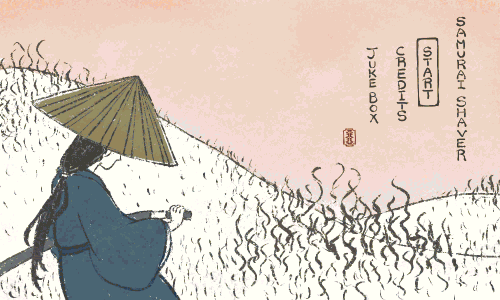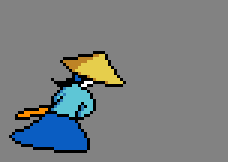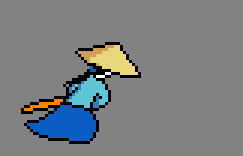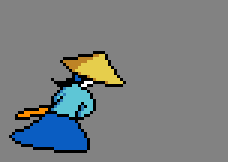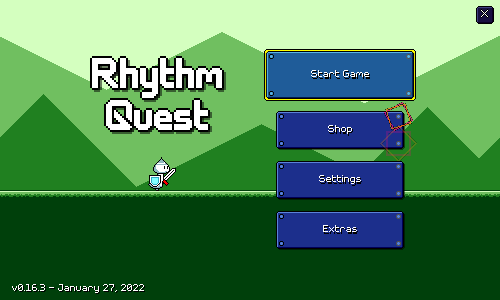Devlog 23 - Samurai Shaver
Published: January 28th, 2022
Along with some more bugfixes and minor improvements, I added Samurai Shaver to the game this week:
Samurai Shaver is the titular character from the rhythm game with the same name. This was one of two (!) games our team made for round 40 of Ludum Dare...it ended up taking 1st place overall!
The samurai was a natural fit for Rhythm Quest as it was pretty easy to envision him running, jumping, and slashing at enemies. As an extra touch, I also dropped in the Rhythm Heaven/WarioWare-styled voice sounds, which adds a fun little bit of character-specific flair. (Of course, if you don't like it, you can always just use a different character!)
He didn't have any animations in Samurai Shaver, though, so I needed to figure out how the running and attacking should look. I looked at a bunch of Iaido sword moves and the like for reference, and also watched some videos like this one:
For the running animation I wanted to have a bit of a stereotypical "leaning run" that's been heavily associated with samurai/ninja (provides a nice dynamic silhouette to the character). Apparently this sort of lean actually had some sort of theoretical merit as a means to sustain forward motion without swinging your arms and hips (?), which I guess maybe seems plausible as an attempt to run without swinging around/bumping against a sword at your waist.
The slashing animation took the most time out of anything to get down. My initial attempts were a bit lackluster. The general idea is there, but the motion is too small as a whole:
I had to spend a bunch of time reworking things before I landed on something that I was happy with. The new version has a lot more follow-through, and a much larger sword slash trail:
Notice how I'm using the red color for the first frame of the sword arc, before it turns white. This helps provide a quick burst of contrasting color and also helps the animation read better across lighter backgrounds (where the plain white wouldn't stand out by itself). I'm using smearing arcs for the sleeve, and also there's some secondary motion where it takes an extra frame for the clothes to "settle" even after the sword finishes swinging.
The flying and jumping animations are just variants on the above two, so I won't bother including them here.
One other cute little thing I added this week was the ability to make the character jump and attack on the menu screen:
You can do this with the respective keyboard buttons, or by just tapping/clicking on the screen near the character. Super unnecessary, but just one of those small little things that's fun to add just because you can. =)
<< Back: Devlog 22 - Character Animations
>> Next: Devlog 24 - Level 1-5, Flying Doublehits